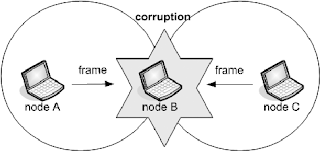Omnipeek Look in WireShark... Credits Mutex

The default Colouring Rule that Wireshark provides for WLAN packets is not the best one. People who are used to use Omnipeek, often find it difficult to use Wireshark to check WLAN packets. There are coloring rules in Wireshark that we can define to make WLAN captures look similar to Omnipeek. After applying the Rules, this is what WLAN capture looks like in Wireshark: If you are interested to have this look then follow the below procedure to have Omnipeek Look in Wireshark: Save the below text in a file in your computer: # DO NOT EDIT THIS FILE! It was created by Wireshark @wlan.ba_req@wlan.fc.type_subtype == 0x18@[65535,65535,65535][50372,41120,0] @wlan.ps_poll@wlan.fc.type_subtype == 0x1a@[65535,65535,65535][36281,18871,45656] @wlan.qos_null@wlan.fc.type_subtype == 0x2c@[65535,65535,65535][36281,18871,45656] @wlan.null_data@wlan.fc.type_subtype == 0x24@[65535,65535,65535][36281,18871,45656] @EAPOL@eapol@[65535,65535,65535][8611,29490,4718] @wl